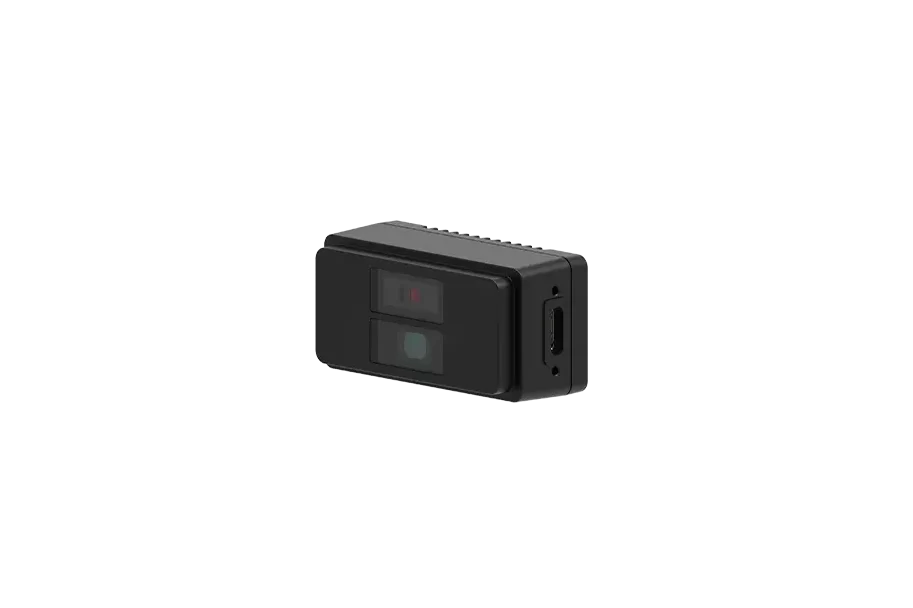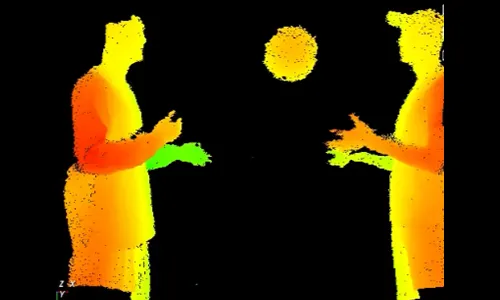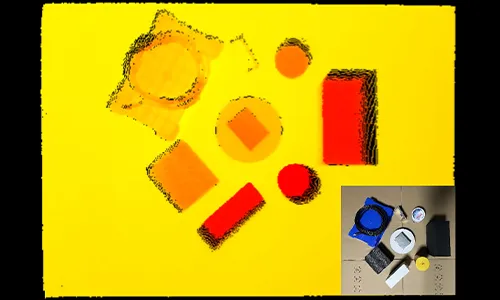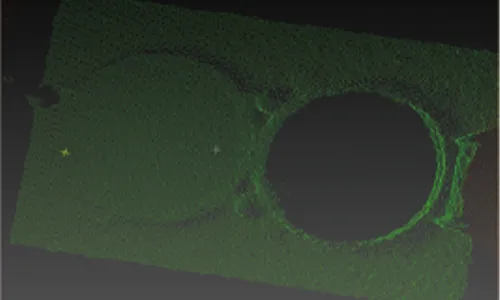Menu
- Home
- Products
- Applications
- Visual Guidance & Localization
- Crowd Counting & Pose Detection
- AGV Recognition & Avoidance
- Measurement & Weighing
- ADAS/Autonomous Driving
- Package Sorting
- Depalletization
- Sorting and Gripping on the Conveyor Belt
- Protection of the Safety Area
- Intelligent Agriculture Visual Guidance
- Automatic Detection and Recognition
- Intelligent Statistics and Analysis of Passenger Flows
- City NOA
- Pallet Identification for Unmanned Forklift Trucks
- AGV Obstacle Avoidance
- Measurement of Wagon Space
- Intelligent Weighing
- Volume Measurement DWS
- Support
- News
- Company
- Contact